Exploring Photoshop, Photoshop plugins and other companion products.
See Also:
PowerPoint and Presenting Notes
PowerPoint and Presenting Glossary
AKVIS ArtWork 9 is an Adobe Photoshop compatible plug-in and also a standalone application that provides seven painting styles (Oil Painting, Watercolor, Gouache, Comics, Pen & Ink, Linocut, Pastel) for your photos. With these painting styles, you can convert your photograph into a piece of art. It also offers a wide choice of canvases and text options. AKVIS ArtWork 9 is an upgraded version of AKVIS ArtWork 7 which brings new decoration effects and frames, improved innovative interface, adds support for ultra HD resolution screens, and other significant changes.

Read the Indezine review here.
Filed Under:
Plug-in
Tagged as: AKVIS, Artwork, Effects, Photoshop, Plug-in
Comments Off on AKVIS ArtWork 9: Photoshop Plug-in Review
AKVIS Neon is an Adobe Photoshop compatible plug-in that converts your pictures into glowing lines. Once you apply an effect, you can adjust parameters to achieve variations: from blurry and hazy glow to clear and sharp contour lines. Additionally, you can add text, apply canvas textures, and crop pictures as required. AKVIS Neon also provides batch processing options that save time if you are working with multiple pictures.
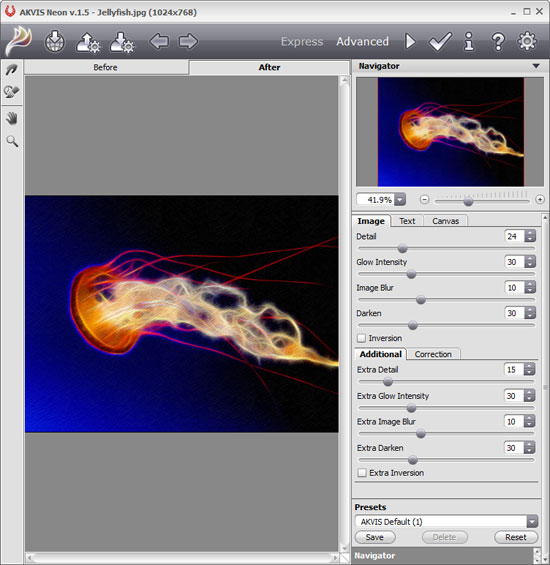
Read the Indezine review here.
Filed Under:
Plug-in
Tagged as: AKVIS, Effects, Neon, Photoshop, Plug-in
Comments Off on AKVIS Neon: Photoshop Plug-in Review
Photoshop is often to go-to program for creating quick slide backgrounds for use in PowerPoint. That’s because Photoshop is full of amazing options that make creating backgrounds easy — we already explored the Reticulation effect. As in that case, you must understand that your slide backgrounds need to remain in the “background” — that means you must never use complicated, busy, and colorful backgrounds. The Gaussian Blur effect that we will explore today lets you create simple, uncomplicated backgrounds.

Learn how to create PowerPoint Backgrounds in Photoshop with the Gaussian Blur effect..
Filed Under:
Plug-in
Tagged as: Effects, Photoshop, PowerPoint, Tutorials
Comments Off on PowerPoint Backgrounds With Photoshop: Gaussian Blur
Creating slide backgrounds for use in PowerPoint is something that can use a little help from Photoshop. That’s because Photoshop has an amazing repertoire of tricks that makes creating backgrounds easy. One of the effects in Photoshop called Reticulation lets you achieve all these objectives. In olden days, Reticulation was the process of crafting metal by inducing heat through a torch – ending up with metal which is patterned into ridges, textures and emboss effects. Nowadays, of course only artists and craftsmen use the Reticulation process as most metal is machine made. Photoshop’s Reticulation filter tries to emulate this amazing effect.

Learn how to create PowerPoint Backgrounds in Photoshop With Reticulation effects.
Filed Under:
Uncategorized
Tagged as: Effects, Photoshop, PowerPoint, Tutorials
Comments Off on PowerPoint Backgrounds With Photoshop: Reticulation Effects
AKVIS Pastel is an Adobe Photoshop compatible plug-in that converts your pictures into pastel art. Once you apply the effect, you can adjust the effect parameters to control the output as desired. Additionally, the advanced brush tools help you to refine the result and you can also apply the pastel painting to any surface such as: sanded paper, MDF board, brick wall, etc. Add a signature, a title, or a greeting to personalize your artwork. The add-in provides the batch processing option which saves lot of time if working on multiple pictures.

Comments Off on AKVIS Pastel: Photoshop Plug-in Review
Microsoft and the Office logo are trademarks or registered trademarks of Microsoft Corporation in the United States and/or other countries.